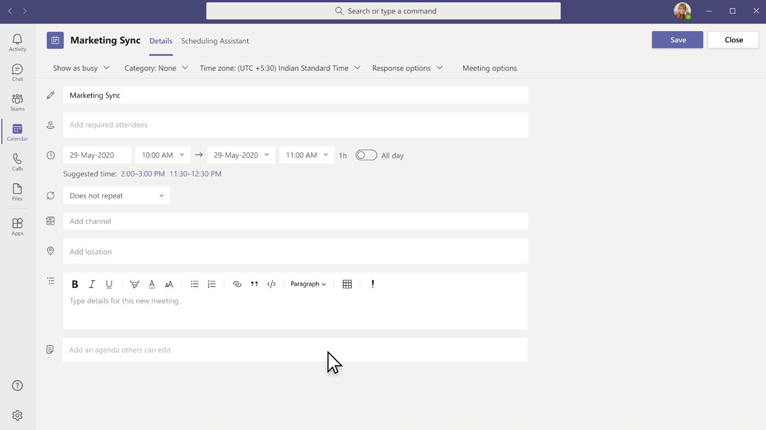Microsoft Teams
Achieve more by working together any time, anywhere with online meetings like Microsoft Teams. Enable flexible and hybrid working with online meetings
Video conferencing; Maintain teamwork on a more personal level by communicating face-to-face in online meetings.
Virtual events; Host secure web meetings with up to 1,000 participants and broadcasts with up to 10,000 participants.
Audio conference; Join meetings with a mobile device, dial-in number, and an online meeting app such as Microsoft Teams.
Meeting devices; Get additional possibilities by taking advantage of a speaker phone or room system designed specifically for online meetings.